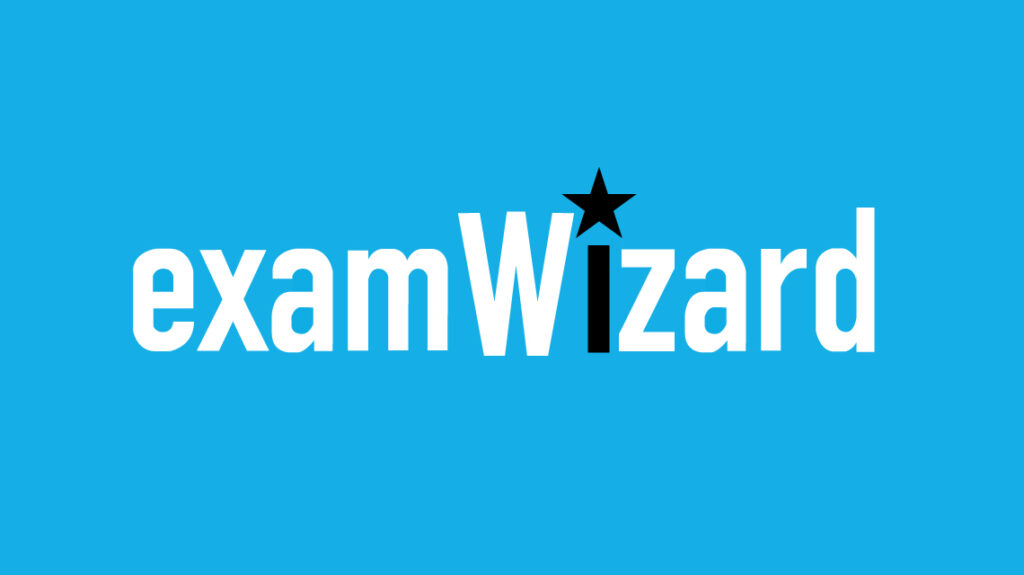Edexcel Exam Wizard is a tool provided by Edexcel, a British examination board and part of Pearson plc, which allows teachers to create customized exam papers for their students.
It helps educators tailor assessments to fit the specific needs and abilities of their classes, providing a wide range of questions and formats across various subjects and levels.
This tool assists teachers in preparing students for their exams effectively by generating practice materials that closely resemble the actual tests they will take.
What is Edexcel Exam Wizard and how does it work?
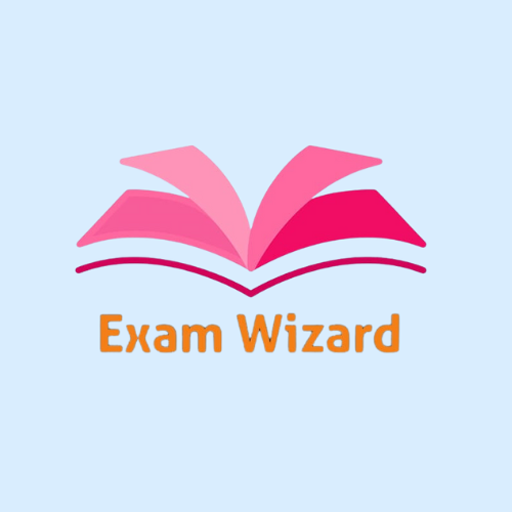
Edexcel Exam Wizard is an online tool provided by Edexcel, a leading examination board in the UK. It’s designed to assist teachers and administrators in creating customized exam papers and assessment materials for various subjects and qualifications, such as GCSEs (General Certificate of Secondary Education) and A-levels.
Accessing the Platform
Teachers, exam coordinators, or administrators typically access the Edexcel Exam Wizard through a secure online portal provided by Edexcel.
They log in using their unique credentials, which are often provided by their educational institution or examination center.
Selecting Specifications
Once logged in, users start by selecting the specific subject and qualification they are creating exam papers for. This could include subjects like
Mathematics, English Literature, Physics, or any other offered by Edexcel.
They also choose the appropriate exam board specifications, ensuring that the exam papers align with the specific curriculum and requirements.
Customizing Exam Papers
Users have a range of customization options at their disposal.
They can select the topics or units they want to include in the exam paper.
For instance, in a Mathematics exam, they might choose to focus on algebra, geometry, or calculus.
They can set the difficulty level of the questions, catering to the abilities of the students taking the exam.
Users can specify the number of questions, marks allocated to each question, and the overall format of the exam paper (e.g., multiple-choice, short answer, structured response, or essay).
Some versions of the platform may also allow users to incorporate multimedia elements or interactive questions into the exam papers.
Generating Exam Papers
After customizing all the parameters, users can generate the exam papers with the click of a button.
The platform automatically compiles the selected questions into a coherent exam paper, complete with instructions, formatting, and any additional information provided by the user.
Users have the option to review the generated exam paper before finalizing it, ensuring that everything looks as intended.
Additional Features
Depending on the specific features offered by Edexcel Exam Wizard, users may have access to additional tools and resources.
This could include a question bank containing a wide range of pre-written questions for each subject, making it easier to create bespoke exam papers.
Some versions of the platform may offer advanced analytics and reporting features, allowing users to track student performance, identify areas of strength and weakness, and inform future teaching strategies.
How can Edexcel Exam Wizard benefit exam preparation?
Edexcel Exam Wizard can be a valuable tool for exam preparation in several ways:
Exam Wizard provides access to a vast repository of past exam papers for various subjects and levels. Practicing with past papers is one of the most effective ways to prepare for exams as it familiarizes students with the format, style, and types of questions they might encounter.
Users can generate practice papers tailored to their specific needs. This customization feature allows students to focus on particular topics or areas where they need more practice, helping them to identify and address their weaknesses.
Exam Wizard provides instant feedback and marking for practice papers, allowing students to quickly assess their performance and identify areas for improvement. This immediate feedback can help students track their progress and adjust their study strategies accordingly.
By practicing with timed mock exams, students can improve their time management skills and learn to allocate their time effectively during the actual exam. This is crucial for completing the exam within the allocated time constraints and ensuring that all questions are answered.
Using Exam Wizard to simulate exam conditions can help students become more comfortable with the exam environment and reduce test anxiety. This can lead to better performance on the actual exam day.
Exam Wizard can assist students in creating revision schedules and planning their study sessions effectively. By setting goals and milestones, students can stay organized and ensure they cover all the necessary material before the exam.
How to use Edexcel Exam Wizard effectively?
To use Edexcel Exam Wizard effectively, you first need to register and log in to the platform. Once logged in, select the subject and level you want to prepare for, whether it’s GCSEs, A-Levels, or International GCSEs. Next, generate practice papers tailored to your preferences, focusing on specific topics or units if necessary.
Then, commit to a regular practice schedule, simulating exam conditions by timing yourself and working in a distraction-free environment. After completing each practice paper, review your answers, analyze your performance, and seek feedback if available. Track your progress over time, setting goals for improvement based on your performance. Supplement your practice with other study materials and resources, maintaining consistency in your preparation.
Finally, stay calm and confident as you approach the exam, trusting in your preparation and taking care of your well-being. By following these steps, you can maximize the effectiveness of Edexcel Exam Wizard in your exam preparation journey.
Final Words
Edexcel Exam Wizard helps teachers make tests that match what students need to learn. It’s like a special tool that creates practice tests, so students can get ready for their real exams. Teachers can choose different questions and subjects to make sure the tests fit what they’re teaching.
This tool is easy to use and helps students do better on their tests. So, it’s important for teachers to use it to help students learn and do well in school.