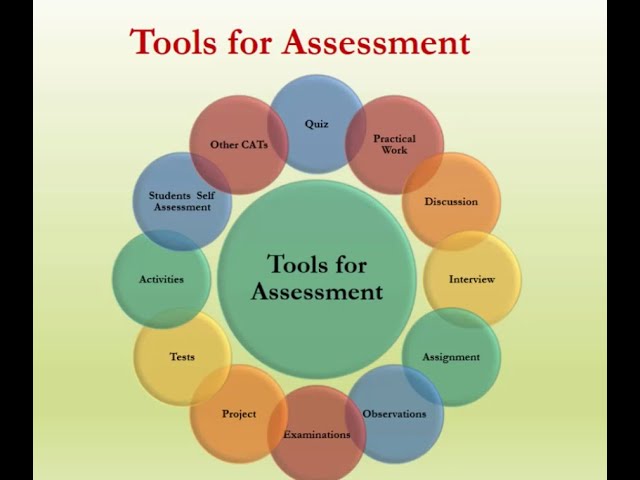Classroom assessment tools play a crucial role in gauging student understanding and guiding instructional decisions. ASSISTments offers real-time feedback on math tasks, while Edpuzzle transforms videos into interactive quizzes for monitoring progress. Edulastic provides a comprehensive dashboard for creating and aligning assessments with standards, and Explain Everything facilitates student-led video summaries and inquiries.
Flipgrid fosters engaging video discussions, and Gimkit adds gamified elements to quizzes for increased student participation. These diverse tools empower educators to assess student learning effectively, providing insights that inform targeted interventions and support.
By leveraging these resources, teachers can create dynamic and responsive learning environments tailored to meet the diverse needs of their students.
What Are Formative Assessment Tools for Your Classroom?

Here are formative assessment tools for your classroom:
ASSISTments
More than a math tool, this platform offers a comprehensive system for assigning tasks aligned with the curriculum.
Moreover, students receive instant feedback as they work, and teachers can access valuable data to tailor their instruction to individual student needs. Whether in the classroom or remote learning, ASSISTments provides a seamless experience for both educators and students.
Edpuzzle
With Edpuzzle, educators can do more than just share videos with their students. They can enhance learning by embedding quizzes and questions directly into the video content, ensuring students stay engaged and understand key concepts.
Teachers can track student progress, identify areas of difficulty, and provide targeted support, all within the platform’s user-friendly interface.
Edulastic
This tool goes beyond simple assessments; it offers a complete dashboard for teachers to create, deliver, and analyze student performance.
With features like alignment with Common Core State Standards (CCSS) and district-wide sharing options, Edulastic empowers educators to create meaningful assessments. These assessments drive student learning and growth by providing valuable insights into their progress and areas for improvement.
Explain Everything
As the name suggests, Explain Everything empowers students to articulate their understanding of concepts by creating video summaries. This interactive whiteboard tool encourages active learning among students. It helps them consolidate their knowledge while providing teachers with valuable insights into student comprehension and areas for further exploration.
Flipgrid
Flipgrid revolutionizes classroom discussions by giving every student a voice through video responses. Students can express themselves creatively, respond to prompts, and engage with their peers in a safe and inclusive environment.
With its intuitive interface and seamless integration with various learning platforms, Flipgrid makes formative assessment interactive and enjoyable.
Gimkit
Adding a gamified twist to assessments, Gimkit motivates students to review and reinforce their learning in a fun and competitive way. It engages students by earning virtual currency for upgrades, enhancing participation. It’s effective for formative assessment and review sessions.
Google Classroom Question Tool
Within the familiar Google Classroom environment, teachers can gauge student understanding through quick questions and discussions.
While not as powerful as dedicated platforms, this tool offers a convenient way to conduct real-time formative assessments and comprehension checks.
Go Formative
Offering flexibility and detailed insights, Go Formative allows teachers to create, customize, and analyze assessments seamlessly. From pre-made assessments to uploading existing materials, educators can tailor assessments to suit their instructional goals and intervene effectively based on real-time data.
Google Forms
It simplifies the process of creating surveys and quizzes, making it easy for teachers to gather feedback and assess student understanding. With its integration with Google Sheets and various add-ons, educators can analyze data efficiently and make data-driven decisions to support student learning.
InsertLearning
By turning any webpage into an interactive lesson, InsertLearning empowers teachers to curate content and engage students directly within their learning materials.
This Chrome extension fosters active learning and facilitates formative assessment in diverse learning environments, from highlighting text to embedding questions and discussions.
PlayPosit
This web- and Chrome-based tool empowers educators to create engaging interactive video assessments using streamed or uploaded content.
It empowers teachers to enrich traditional video content by embedding questions, discussions, and interactive elements. This fosters active learning and deeper understanding among students.
While it is a paid tool, its robust features make it a valuable asset for formative assessment and instructional delivery.
Plickers
Plickers is a cool way for teachers to check what students know without needing fancy gadgets. Instead of using tablets or paper, students hold up special cards with codes on them to show their answers.
Then, the teacher just scans the cards with the Plickers app, and voila! They get instant feedback on how everyone is doing. This helps teachers see who needs help right away and adjust their lessons to make sure everyone understands.
Plus, since it doesn’t need lots of tech, it works in any classroom, making it super handy for teachers everywhere.
Poll Everywhere
With Poll Everywhere, educators can integrate live audience polling seamlessly into their presentations, enhancing engagement and interaction during lessons. Teachers can pose questions to students in real-time, view live data and reports, and adapt their instruction based on student responses.
While the free version of Poll Everywhere is limited to 25 responses per poll, its freemium model offers additional features. These features allow for more extensive use in the classroom, enhancing interactive learning experiences.
Quizizz
Quizizz offers a fun and engaging way to conduct student-paced formative assessments across various devices. Teachers can access a library of public quizzes or create their own, allowing for customization to suit specific learning objectives.
It offers detailed class and student reports, providing valuable insights into student progress and comprehension. This makes it an effective tool for ongoing assessment and feedback.
Quizlet
It offers flashcards, games, and study sets as a versatile study tool to help students master content. Quizlet Live, a collaborative quiz game, encourages teamwork and active learning as students work together to answer questions and reinforce their understanding.
Quizlet serves as a valuable asset for both teachers and students with its user-friendly interface and extensive library of study resources. It enhances learning and retention effectively.
Quizalize
Quizalize empowers educators to engage their classes with standards-tagged quizzes, providing instant data on student mastery.
It empowers teachers to personalize learning by automatically assigning differentiated follow-up activities. This tailored instruction meets individual student needs, fostering growth and personalized learning. While basic teacher accounts are free, it offers additional features through its premium options.
Seesaw
Seesaw serves as a digital portfolio and communication tool, facilitating student engagement and parent involvement in the learning process. Teachers can create activities for students, who can then capture their learning through drawings, photos, videos, and more.
Moreover, it fosters a collaborative and supportive learning environment with seamless integration across devices. It offers features for sharing student work and receiving feedback from parents, enhancing engagement.
Socrative
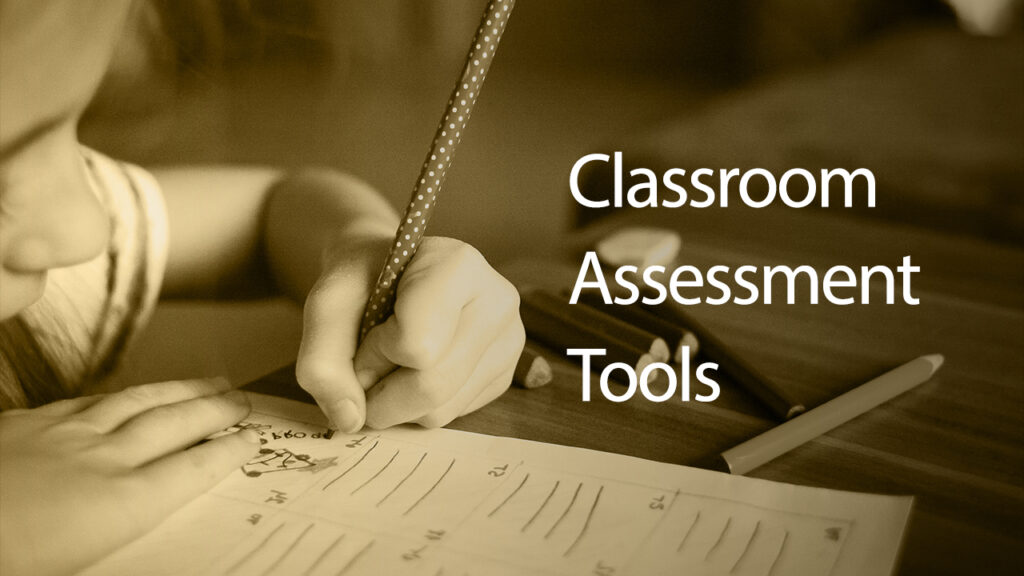
It offers a web-based formative assessment platform that enables teachers to create quizzes, ask questions, collect exit tickets, and gather feedback in real time.
The “Space Race” feature adds a competitive element to assessments, motivating students to actively participate and demonstrate their understanding. With its freemium model, Socrative provides educators with essential assessment tools while offering additional features for more extensive use.
Spiral.ac
Spiral.ac is an interactive learning platform offering a suite of collaborative applications for formative assessment and engagement. Teachers can deliver quickfire assessments, facilitate discussions, and encourage teamwork through collaborative presentations.
Additionally, it allows educators to turn any public video into a live chat with questions and quizzes, transforming passive viewing into active learning experiences.
It utilizes a freemium model to provide educators with essential tools for fostering student engagement and assessment. Further, it offers advanced features for comprehensive instructional delivery.
Jamboard
Jamboard offers a collaborative space where students can brainstorm, create, and share ideas in real time. Its cloud-based whiteboard application allows for seamless collaboration across multiple devices, enabling students to work together on projects, presentations, and assignments.
With the ability to integrate resources from other Google apps and the web, Jamboard provides a versatile platform for interactive learning experiences. It can be used both in the classroom and remotely, enhancing engagement and collaboration among students.
Kahoot
It brings excitement and engagement to formative assessment with its game-based learning and trivia platform. Teachers can create customized quizzes or choose from a library of games to assess student understanding in a fun and interactive way.
It encourages active participation and fosters a competitive spirit among students. Whether played live, in groups or assigned as homework, it makes learning enjoyable and memorable.
Mentimeter
It enhances classroom presentations by enabling teachers to poll students and check for understanding in real-time. It also allows teachers to gather feedback from students during presentations. With various question types available, including image-based, multiple-choice, and open-ended, Mentimeter offers versatile interaction and engagement.
Teachers can generate word clouds from student responses, providing valuable insights into student perceptions and comprehension.
Mote
Mote transforms feedback and formative assessment through its free Chrome extension, enabling teachers to provide voice notes directly within documents and assignments.
By providing audio feedback, Mote adds a personal touch to assessment and promotes clearer communication between teachers and students. With its intuitive interface and versatile features, Mote streamlines the feedback process and enhances student learning experiences.
Nearpod
Nearpod transforms traditional lessons into interactive experiences by allowing teachers to create and share multimedia-rich presentations that sync across devices. With features for student participation and real-time assessment, Nearpod facilitates active learning and provides teachers with valuable insights into student comprehension and engagement.
Whether used for direct instruction, guided practice, or formative assessment, Nearpod enhances classroom interactions and promotes student success.
Padlet
It serves as a versatile online bulletin board that enables teachers and students to share ideas, collaborate on projects, and organize information in various formats.
With its easy-to-use interface and customizable design options, Padlet provides a flexible platform for curating content, fostering discussion, and promoting creativity. Whether used for brainstorming, research, or presentation, it encourages active participation and collaboration in the learning process.
Parlay
Parlay reimagines class discussions for the 21st century by providing a discussion-based learning tool that promotes student engagement and critical thinking. Through structured discussions and collaborative activities, Parlay empowers students to explore complex topics, express their ideas, and engage with diverse perspectives.
With its global community of educators, Parlay offers resources and support to facilitate meaningful classroom conversations and promote student growth.
Pear Deck
Pear Deck enhances formative assessment with its web-based platform that allows teachers to create interactive lessons using G Suite tools. With features like the Google Slides add-on and a library of free templates, Pear Deck makes it easy for educators to create engaging assessments. These assessments promote student participation and understanding.
Whether used for direct instruction, guided practice, or independent exploration, it provides teachers with valuable insights into student learning and facilitates personalized instruction.
How To Create Effective Assessments?
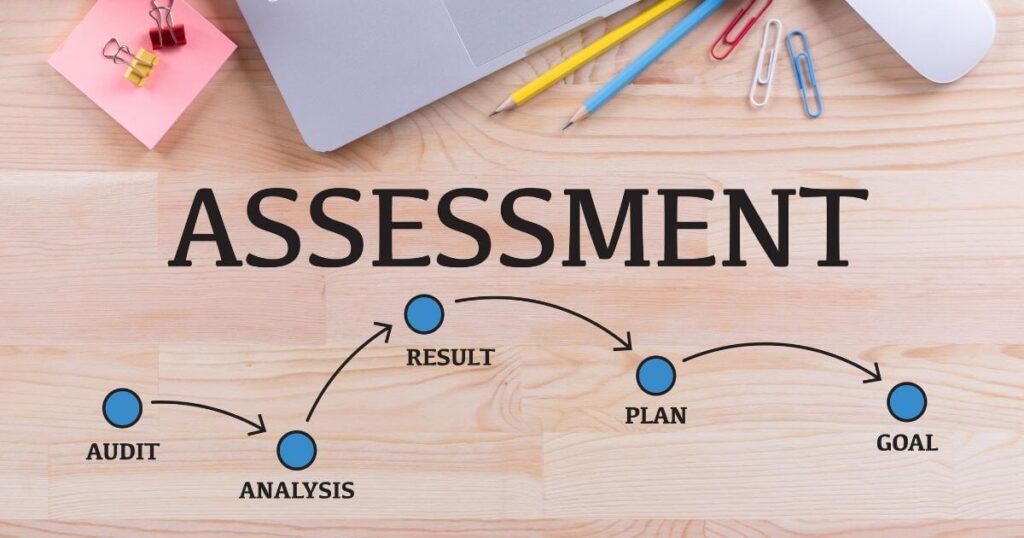
Creating effective assessments involves careful consideration of the purpose, format, and structure to ensure meaningful insights into student learning. Here are some best practices to guide the process:
Develop a Rubric
A well-crafted rubric provides clear guidelines and criteria for students to understand expectations and for teachers to maintain consistent grading. Moreover, ensure the rubric includes detailed breakdowns of project components, individual responsibilities, and varying levels of achievement. Utilizing online rubric tools can streamline this process and promote student accountability for their work.
Clarify Assessment Goals
Before taking a test or quiz, knowing why you’re doing it and what you hope to learn from it is important. Think about things like who else might need to see the results, not just you, and what you want to do with the information. This helps make sure the test helps students learn and doesn’t just feel like busywork.
For example, if you know some students learn better with pictures while others prefer reading, you might include both in your test. This way, everyone has a fair chance to show what they know. By thinking about these things, you can make sure your test helps students learn in the best way possible.
Diversify Assessment Types
Embrace a variety of assessment formats to capture different facets of student understanding. Beyond traditional end-of-unit tests, integrate diagnostic assessments to gauge prior knowledge, formative assessments to monitor ongoing progress, and summative assessments to evaluate overall achievement.
Additionally, consider ipsative assessments to encourage student reflection and growth mindset.
Utilize Assessment Data
After giving assessments, teachers don’t just file away the results; they actually use them to make teaching better! They look closely at the data to see what students are doing well and where they might need extra help. It’s like taking a snapshot of how everyone is doing in class. With diagnostic assessments, teachers can figure out what students already know and what they still need to learn.
Then, based on the results of smaller, ongoing assessments called formative assessments, teachers can adjust their lessons to help students understand better.
For example, if a lot of students are struggling with fractions, the teacher might spend some extra time on that topic. They may also try a different way of explaining it to ensure better understanding. For students who need even more support, teachers can provide extra help, or “scaffolding,” to make sure they don’t fall behind.
By using assessment data in these ways, teachers can help all students reach their full potential, whether it’s mastering fractions or acing standardized tests.
FAQ’s
What are the different tools of assessment?
Assessment tools aid in assessing and evaluating student learning and can provide different options beyond the traditional exam. Some tools include grading rubrics, Canvas Assignments, plagiarism detection, self-assessment, peer assessment, surveys, and classroom polling.
What are the tools and techniques for classroom assessment?
Classroom assessment tools and techniques include Reading Rating Sheets, where students rate the effectiveness of assigned readings, Assignment Assessments with open-ended questions about the value of assignments, and Exam Evaluations where students provide feedback on exams’ learning value or format.
Final Words
These assessment tools help teachers understand how well students are learning. From quick math feedback with ASSISTments to fun quizzes on Edpuzzle, each tool offers different ways to check in on students.
With Edulastic’s tracking and Flipgrid’s video chats, teachers have lots of choices. Gimkit even makes quizzes into games! By using these tools, teachers can make sure everyone’s learning and having fun along the way. They help teachers make classrooms where everyone can succeed.